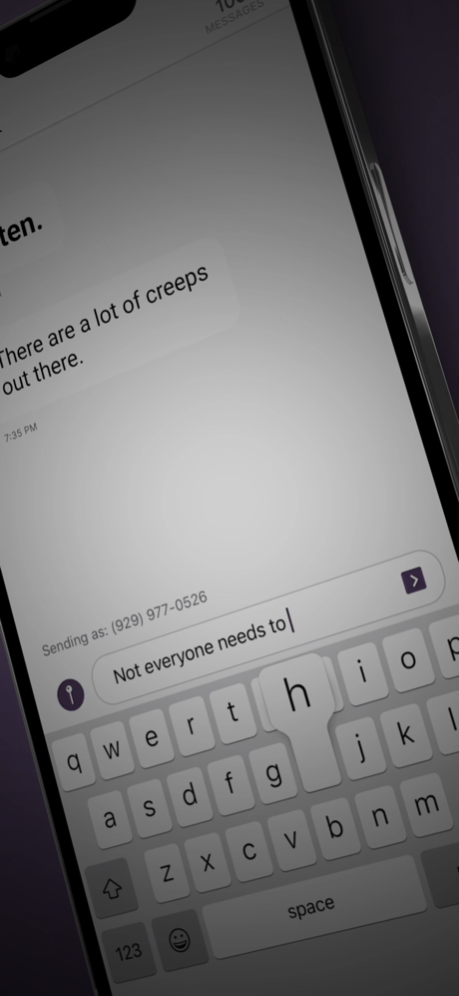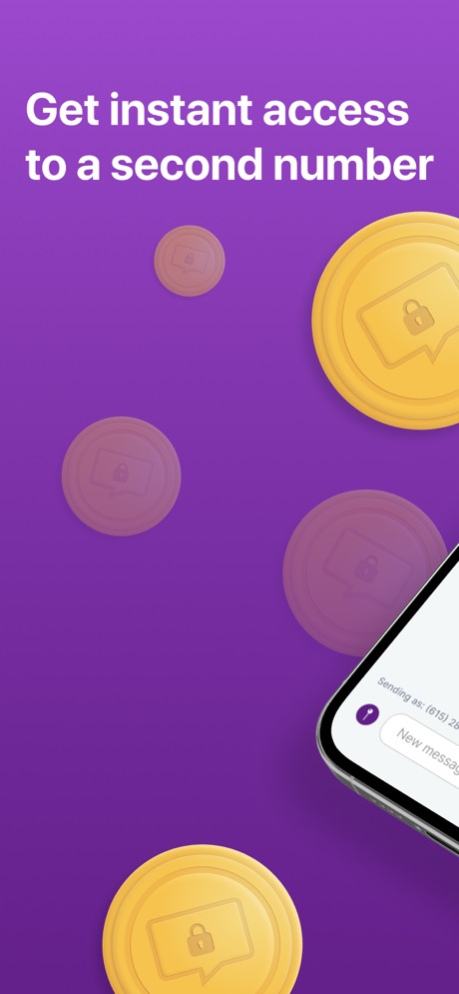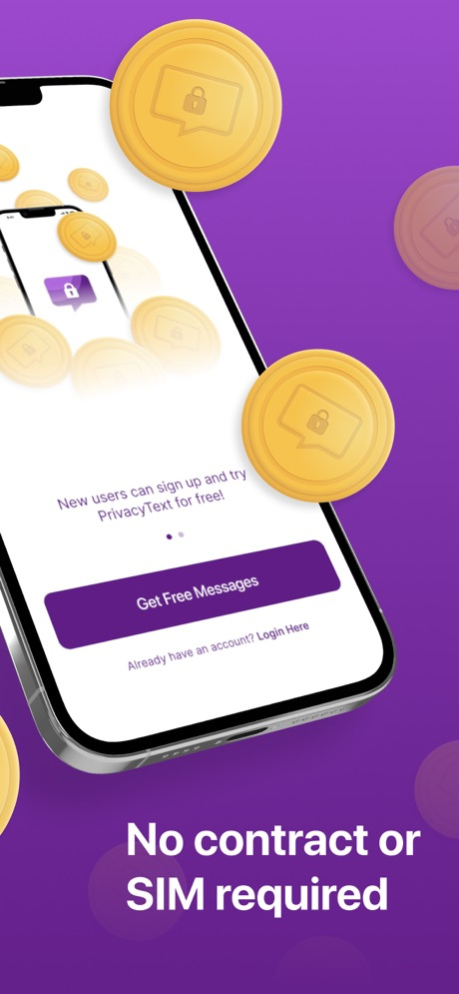PrivacyText 2.4.2
Continue to app
Free Version
Publisher Description
Welcome to PrivacyText, the place where you can text securely and easily, without giving up your personal privacy. Get instant access to a second number to send your texts from! No SIM or contract required.
PrivacyText is free to signup! We're a one-of-a-kind application that lets you protect your privacy on every message you send. Easily select a second number to send messages from so you can dialogue with anyone, all while keeping your personal information private and secure. Done with the conversation? Simply delete it in the app and you won't receive any more replies from that number.
Features include:
- No ads, ever!
- Unlimited FREE inbound texts
- Instant access to numbers all over the USA and Canada
- Easily separate business from personal with the option to use a number for each
- Screen Lock capability to ensure no one but you can read your PrivacyText messages
- No carrier restrictions! Text anyone on any carrier in the USA and Canada
- Send your location to make meeting up easy
Try it today for free, just by downloading and creating a free account. You’ll receive free messages to try PrivacyText, after which in-app purchases are required to continue using the service. All inbound messages are free. You only pay for the messages you send. Get started today!
Oct 13, 2022
Version 2.4.2
We've got a lot of new faces around here and we're so happy you've found us!
In this new update we have:
- Added Live Chat to the app, so you can speak to us in real-time
- Updated our Support pages
- Updated our error messages to be clearer
- Made signing up even easier
If you need anything, don't hesitate to reach out through our app or by emailing us at Support@privacytxt.com.
About PrivacyText
PrivacyText is a free app for iOS published in the Office Suites & Tools list of apps, part of Business.
The company that develops PrivacyText is Momentum Technology Group. The latest version released by its developer is 2.4.2.
To install PrivacyText on your iOS device, just click the green Continue To App button above to start the installation process. The app is listed on our website since 2022-10-13 and was downloaded 0 times. We have already checked if the download link is safe, however for your own protection we recommend that you scan the downloaded app with your antivirus. Your antivirus may detect the PrivacyText as malware if the download link is broken.
How to install PrivacyText on your iOS device:
- Click on the Continue To App button on our website. This will redirect you to the App Store.
- Once the PrivacyText is shown in the iTunes listing of your iOS device, you can start its download and installation. Tap on the GET button to the right of the app to start downloading it.
- If you are not logged-in the iOS appstore app, you'll be prompted for your your Apple ID and/or password.
- After PrivacyText is downloaded, you'll see an INSTALL button to the right. Tap on it to start the actual installation of the iOS app.
- Once installation is finished you can tap on the OPEN button to start it. Its icon will also be added to your device home screen.